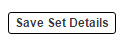Getting Started Guide
(open in a new window to follow along)
Create Flashcard Set
- If following along from the previous section of the guide skip to step 3, otherwise continue to step 2
- After signing in click the My Flashcards link in the menu bar
- From the My Sets tab click the New Flashcard Set button

- Fill in the Title and Description
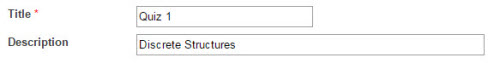
- Fill in the Subject/Category
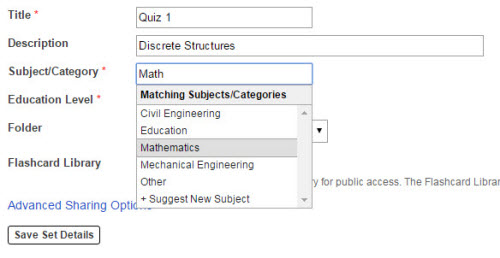
- Fill in the Education Level
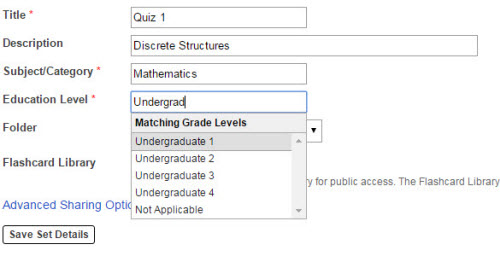
- Choose whether to display the flashcard set within the Flashcard Library. If enabled the flashcard set will be viewable by all
website users

- Under Advanced Sharing Options you can enable Private Sharing if you need to share your flashcards with users that do not
have Flashcard Machine accounts or if you require a direct link to the flashcard set
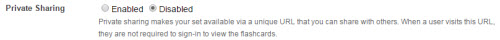
- Under Advanced Sharing Options you can enable Collaborative Editing if you need to work collaboratively with other users that have Flashcard
Machine accounts
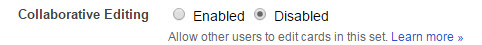
- Finally click the Save Set Details button and you can begin to Create Flashcards