Getting Started Guide
(open in a new window to follow along)
Create an Account
- From the Flashcard Machine home page click either the Register a Free Account or Create Account buttons

- The Sign Up for Flashcard Machine form will then ask you to enter your name, email address, who you are, and request that you
create both a username and password. After the form is completed, click the Register button and a verification email
will be sent to the address provided. You must click on the link within the verification email in order to login and create flashcards
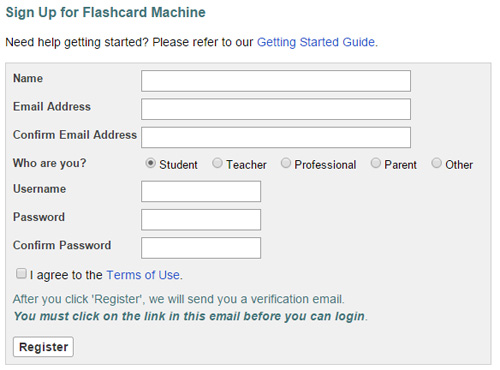
- Once the email verification link has been clicked you are ready to start creating your flashcards

